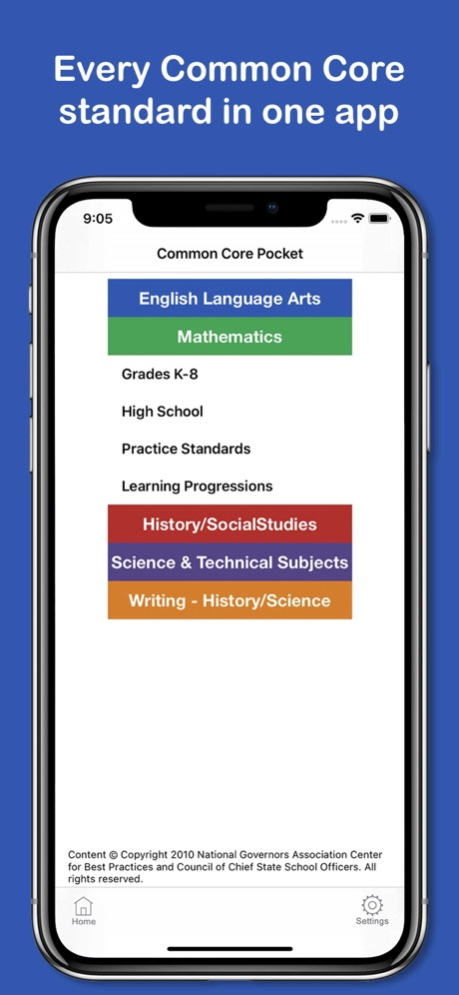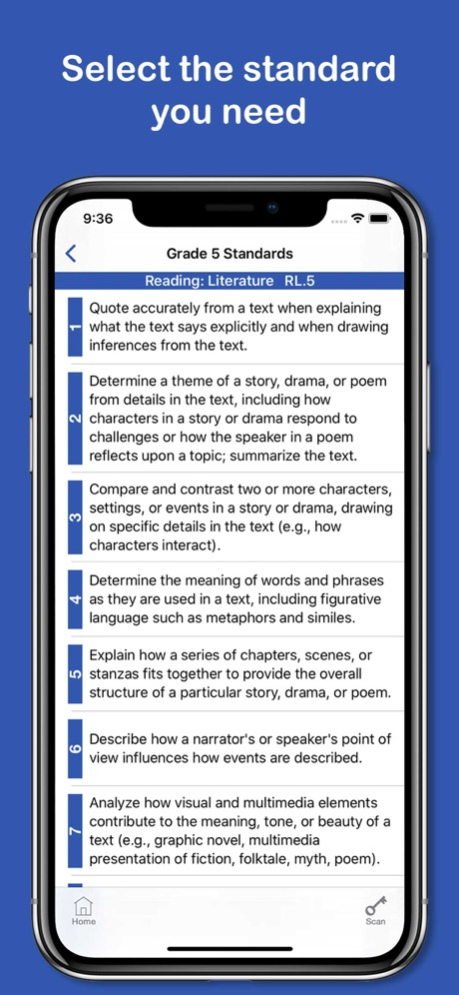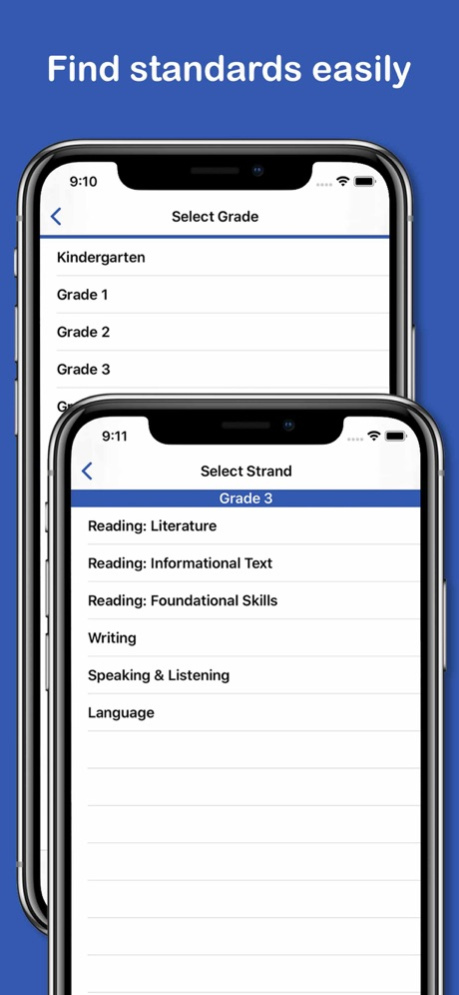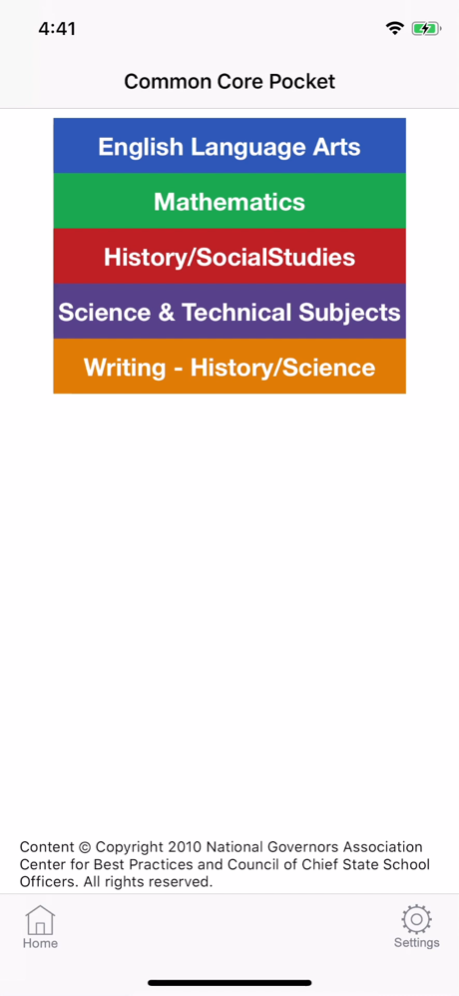Common Core Pocket 2.0.0
Continue to app
Paid Version
Publisher Description
Common Core Pocket is an easy to use reference that gives you quick access to all the Common Core State Standards wherever you are.
Common Core Pocket is designed for teachers, parents, administrators, students and anyone else who uses the Common Core State Standards.
Common Core Pocket FEATURES:
- LOOKUP STANDARDS BY:
• Subject area (English Language Arts, Math, History/Social Studies, Science & Technical Subjects, and Writing)
• Grade
• English Language Arts/Literacy (ELA) Strand
• Math Domain
LEARNING PROGRESSIONS – See how learning progresses over grade levels.
ENLARGED TEXT – Responds to the large print setting.
SET GRADES – Only need standards for one grade? Grade level can be set for both English Language Arts and Math.
SCAN KEYWORDS – Press the scan key to highlight topic keywords in bold for easier search.
COLOR-CODED SUBJECT AREAS – So you always know what standards you're looking at.
INSTRUCTIONS/HELP SECTION – Actual screen shots and instruction sequences.
DARK MODE ENABLED
Nov 10, 2019
Version 2.0.0
Enabled Dark Mode.
Fixed main menu drop down issue.
Added standard number prefixes to standards lists for easier lookup.
About Common Core Pocket
Common Core Pocket is a paid app for iOS published in the Kids list of apps, part of Education.
The company that develops Common Core Pocket is Traxica, LLC. The latest version released by its developer is 2.0.0.
To install Common Core Pocket on your iOS device, just click the green Continue To App button above to start the installation process. The app is listed on our website since 2019-11-10 and was downloaded 4 times. We have already checked if the download link is safe, however for your own protection we recommend that you scan the downloaded app with your antivirus. Your antivirus may detect the Common Core Pocket as malware if the download link is broken.
How to install Common Core Pocket on your iOS device:
- Click on the Continue To App button on our website. This will redirect you to the App Store.
- Once the Common Core Pocket is shown in the iTunes listing of your iOS device, you can start its download and installation. Tap on the GET button to the right of the app to start downloading it.
- If you are not logged-in the iOS appstore app, you'll be prompted for your your Apple ID and/or password.
- After Common Core Pocket is downloaded, you'll see an INSTALL button to the right. Tap on it to start the actual installation of the iOS app.
- Once installation is finished you can tap on the OPEN button to start it. Its icon will also be added to your device home screen.